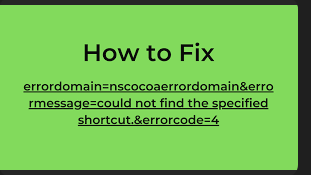Open my tiktok following feed

Open my tiktok following feed Greetings, intrepid TikTok traveler! Are you ready for a journey into the vibrant world of TikTok, where humor and entertainment reign supreme? Fear not, for we shall simplify this odyssey, making it as easy as finding a needle in a haystack (or maybe easier).
READ: How many ex nba players are jehovah’s witnesses
Opening the Curtain on Your TikTok Following Feed
First things first, grab your trusty Android, iPhone, or iPad and summon the TikTok app. By default, you’ll land on the mystical “For You Page.” If you’re feeling tech-savvy, you can also access TikTok through your web browser.
Now, the moment of revelation! At the tippy-top of your screen, behold the “Following” button. Gently tap it, and presto! You’ve unlocked the treasure trove of your TikTok following feed, brimming with videos from the accounts you’ve chosen to follow. It’s like discovering buried treasure, minus the swashbuckling pirates.
But hey, if you ever want to teleport back to the “For You Page,” just tap “For You” at the top of your screen. It’s like taking a quick detour back to TikTok’s mainstream.
Exploring Your Fan Club
Curious about who’s in your fan club? Wonder no more! Here’s how you can unveil your followers:
- Open the TikTok app (if it’s not already open, of course).
- Click on your profile icon, lounging in the bottom right corner of your Android device’s TikTok app. That’s your golden ticket to your user profile.
- Below your profile picture, you’ll see the magic word: “Following.” Tap it, and voila again! The app will parade all the users you’re currently following. If you spot someone you follow who also follows you back, you’ll be labeled as “Friends” on this page. You’re practically BFFs at this point!
Guarding Your Following List with Style
Privacy matters, right? By default, anyone can sneak a peek at your following list. But if you’d rather keep it hush-hush, follow these steps:
- Head to your profile, then tap the menu icon (☰) at the top right-hand corner. Those three horizontal lines are waiting for your click.
- Select “Settings and privacy.”
- From there, choose “Privacy.”
- Scroll down until you spot “Following list.” That’s where the magic happens. Adjust who can see your following list according to your preference.
Alternatively, if you’re in a super-secretive mood, you can make your entire TikTok account private by flipping the “Private account” switch within the Privacy menu. It’s like turning on the invisibility cloak! Shhh…
Following and Unfollowing Like a TikTok Pro
Now, the fun part—interacting with TikTok users! To follow someone you fancy, follow these simple steps:
- Track down the TikTok user you want to connect with. You can find them through various methods, like stumbling upon their TikTok magic on your For You Page, perusing your friend’s following or follower lists, or checking out follower suggestions in your inbox.
- Look for the flashy red “Follow” button. Tap it with enthusiasm.
- You can follow someone directly from their profile, your inbox, or by snooping around someone else’s followers or following list. TikTok offers many doors to friendship!
And if you ever decide that it’s time to part ways with someone you’ve followed, no hard feelings! Just give that “Unfollow” button a gentle tap. It’s like sending a polite “See ya!” wave.
Remember, once you’ve followed someone, the “Follow” button will transform into a gray “Unfollow” button. Tapping that gray button will gracefully remove you from their list of followers. You’re as free as a bird!
Congratulations, fellow TikTok explorer! You’re now armed with the wisdom to unlock your TikTok following feed, manage your followers, and gracefully navigate the world of following and unfollowing users. So, go forth, and enjoy the delightful world of TikTok content. May your feed be filled with laughter, inspiration, and perhaps the occasional dancing cat video. Happy scrolling!